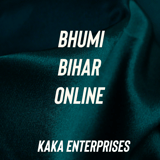Major Services of Bihar Bhumi Portal and How to Use Them
Explore top services of Bihar Bhumi Portal like Jamabandi, LPM, Mutation, Parimarjan, Map Download and how to use them step-by-step.
CEO - Kaka Enterprises Ravi S Mishra Email - ceo@kakaenterprises.in
5/3/20252 min read


बिहार भूमि पोर्टल 2025: प्रमुख सेवाएं और ऑनलाइन उपयोग करने की पूरी गाइड
जानिए बिहार भूमि पोर्टल की प्रमुख सेवाएं जैसे जमाबंदी, एलपीएम, म्यूटेशन, परिमार्जन, नक्सा डाउनलोड, और इन्हें ऑनलाइन कैसे उपयोग करें।
*Bihar Bhumi portal* *Bhumi Bihar services* *online land record Bihar* *jamabandi nakal Bihar* *land mutation online* *parimarjan Bihar* *bhumijankari.bihar.gov.in* *land parcel map download*
बिहार भूमि पोर्टल क्या है?
Bihar Bhumi Portal बिहार सरकार द्वारा शुरू की गई एक डिजिटल सेवा है, जिसके माध्यम से नागरिक ऑनलाइन भूमि से जुड़ी सभी जानकारियाँ और सेवाएं प्राप्त कर सकते हैं।
सरकारी वेबसाइटें:
https://biharbhumi.bihar.gov.in/
https://bhumijankari.bihar.gov.in/
बिहार भूमि पोर्टल की प्रमुख सेवाएं
1. जमाबंदी / खतियान नकल प्राप्त करें
जमाबंदी नकल से आप यह देख सकते हैं कि कौन व्यक्ति किस जमीन का मालिक है। इसमें आपको:
खाता संख्या
खेसरा संख्या
ज़िला, अंचल, मौजा आदि भरना होता है।
उपयोग: भूमि मालिकाना प्रमाण, ऋण हेतु, विक्रय-पत्र हेतु।
2. एलपीएम (Land Parcel Map) डाउनलोड करें
एलपीएम में आप अपनी जमीन का नक्शा ऑनलाइन देख सकते हैं। यह नक्शा रजिस्ट्री और म्यूटेशन में काम आता है।
3. दाखिल-खारिज आवेदन करें
भूमि खरीदने या विरासत में मिलने पर मालिकाना हक ट्रांसफर करने के लिए दाखिल-खारिज की आवश्यकता होती है।
उपयोग: सरकारी रिकॉर्ड में नया नाम दर्ज करवाना।
4. परिमार्जन (भूमि रिकॉर्ड सुधार)
यदि भूमि रिकॉर्ड में कोई गलती हो (नाम, खाता, क्षेत्र, पता आदि), तो आप परिमार्जन के माध्यम से ऑनलाइन सुधार कर सकते हैं।
5. लगान भुगतान ऑनलाइन करें
अब आप घर बैठे भूमि कर (लगान) का भुगतान ऑनलाइन कर सकते हैं और रसीद डाउनलोड कर सकते हैं।
6. भूमि नक्शा देखें
इस सेवा से आप मौजा स्तर का नक्शा देख सकते हैं और खेसरा के अनुसार उसका विवरण भी पा सकते हैं।
7. आवेदन की स्थिति देखें
आप ऑनलाइन म्यूटेशन, परिमार्जन, एलपीएम, खतियान आदि की स्थिति चेक कर सकते हैं।
8. रजिस्ट्री जानकारी और भूमि जानकरी पोर्टल
किसी भी संपत्ति की रजिस्ट्री स्थिति जांचें
स्टांप शुल्क की गणना करें
एनकम्ब्रेंस सर्टिफिकेट प्राप्त करें
सेवाएं उपयोग करने की प्रक्रिया
चरण 1: वेबसाइट खोलें
https://biharbhumi.bihar.gov.in/ पर जाएं
चरण 2: सेवा चुनें
मुख्य मेनू से सेवा का चयन करें (जैसे जमाबंदी, परिमार्जन, लगान, एलपीएम आदि)
चरण 3: जानकारी भरें
जिला, अंचल, मौजा, खाता/खेसरा नंबर और नाम भरें
चरण 4: विवरण जांचें और सबमिट करें
चरण 5: डाउनलोड करें या रसीद प्राप्त करें
बिहार भूमि पोर्टल के लाभ
पारदर्शी प्रणाली
घर बैठे सेवाएं
समय और पैसा दोनों की बचत
भ्रष्टाचार में कमी
सरकार की डिजिटल इंडिया पहल का हिस्सा
महत्वपूर्ण सुझाव
जानकारी सही-सही भरें
हर प्रक्रिया की PDF कॉपी सेव करें
समय-समय पर आवेदन की स्थिति जांचें
अनावश्यक वेबसाइटों से बचें
बिहार भूमि पोर्टल ने आम नागरिकों को भूमि सेवाओं तक आसान और पारदर्शी पहुँच दी है। अब आप अपनी जमीन से जुड़ी हर जानकारी और सेवाएं ऑनलाइन पा सकते हैं – वो भी बिना किसी दलाल या लाइन में खड़े हुए।
Introduction to Bihar Bhumi Portal
The Bihar Bhumi Portal is the official land records and revenue services platform of the Bihar Government. It aims to provide digital access to all land-related services for citizens sitting at home.
Official Websites:
https://biharbhumi.bihar.gov.in/
https://bhumijankari.bihar.gov.in/
Top Services Offered on Bihar Bhumi Portal
1. Jamabandi / Khatiyan Nakal (जमाबंदी / खतियान नकल)
This service allows citizens to download their land records (ownership details, plot details) by entering:
District, Zone, Mauza
Khata number or Khesra number
Owner name
Use: Legal proof of ownership, sale deed, loan, etc.
2. LPM (Land Parcel Map) Download
LPM gives you a map layout of your land parcel, showing its boundary and nearby plots. It’s required in mutation and registry processes.
3. Mutation / Daakhil Kharij (दाखिल खारिज)
You can apply online for mutation (ownership change after sale or inheritance). The process includes uploading registry and other documents.
Use: Update new owner’s name in government records.
4. Parimarjan (Correction in Land Records)
If there are any mistakes in your name, father's name, area, caste etc., you can apply under Parimarjan to get it corrected online.
5. Land Tax Payment (लगान भुगतान)
You can pay your land tax (lagaan) online with your Khata/Khesra details and download the receipt instantly.
6. View Land Map Online
With this service, users can:
View Mauza map
Find khesra-wise land map
Print map for legal use
7. Application Status Tracking
You can track the status of:
Mutation
Parimarjan
Registry
Jamabandi
LPM
8. Land Registry & Bhumijankari Portal
Get access to:
Registry details of any property
Deed registration
Stamp duty calculation
Encumbrance certificate (EC)
Step-by-Step Guide: How to Use These Services
Step 1: Visit the Portal
Go to https://biharbhumi.bihar.gov.in/
Step 2: Choose Service
Select the required service from the homepage menu.
Step 3: Fill Land Details
Enter correct Khata, Khesra, District, Mauza, and Owner name.
Step 4: Verify Details
Verify through OTP or CAPTCHA and submit.
Step 5: Download / Submit Application
Either download your report or submit your application.
Benefits of Bihar Bhumi Portal
Easy access from home
Transparent system
Saves time & money
Legal compliance
Reduces corruption
Digital India aligned
Important Tips for Using the Portal
Always check spellings in records
Download and save PDF copies
Track your status every 7–10 days
Use official receipts and certificates only